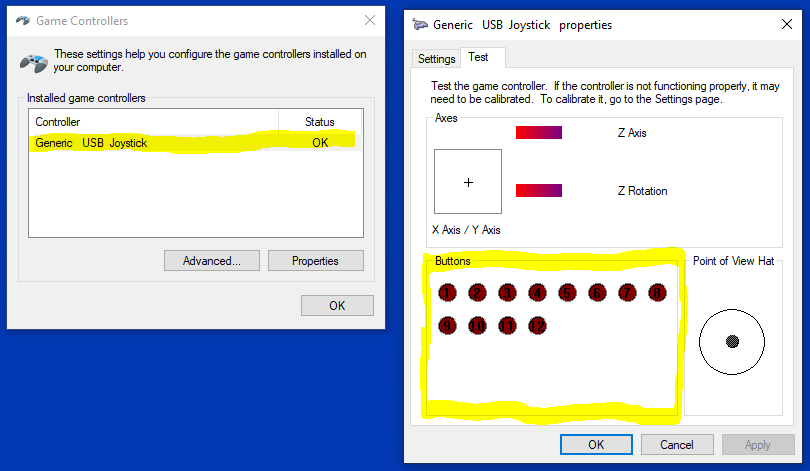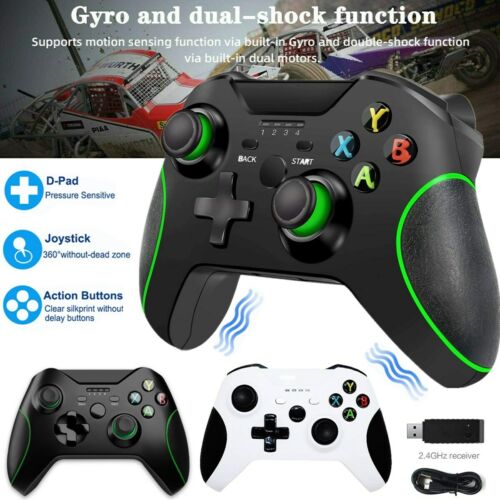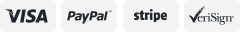-40%
PC Sim Racing Button Box - 12 Function Button, Plug and Play USB, AMPS Mountable
$ 55.42
- Description
- Size Guide
Description
12 Function Sim Racing, Flight Simulator, Truck Simulator, etc etc BUTTON BOXButton Features
The colored buttons are normally off*. They are momentary on, non-latching type (press button, PC recognizes button as "on", let go and button springs back to normal/off - does not latch on).
*Models with the metal toggle switch (with missile style protector) the toggle switch is on/off - stays latched in on or off position.
*Models with the LED rotary switches have 3 positions. Center is off, then momentary clockwise or counter-clockwise (resets to middle position when you let go) - super great for something like ABS or Traction control. Set counter-clockwise to -/less, and clockwise to +/more. These are super nice aluminum switches.
I find the buttons to have a nice feel to them - not vague if you have pressed them.
Desk Mount V2.0 (sold separately)
New Version 2.0 updated 1/10/21
Fits desks up to 1.5" (39mm)
Clamp mechanism is all metal
Multi-pivot design allows many different positions.
Positions indexes every 15 degrees for slip-free use
Flexible pad for desk protection and grip
Designed for use with these button boxes. Uses AMPS mounting standard (see more below in Mounting Options)
Includes 4 x 4mm Allen bolts
Wire Connections
Factory plug (USB board side)
Factory crimped spade connectors (button side)
I went the extra step and added heat shrink to the button's connectors
That means no apprentice solderings to fail
Dimensions
150mm wide (6 inches)
100mm tall (4 inches)
55mm deep (2 inches)
USB cable length: 6ft
Connectivity / Compatibility
Compatibly with PC (Windows) only.
PC should instantly be recognized as a Generic USB Joystick (see picture - this is what it looks like after first plugging it in - after opening Game Controllers in Control Panel. The 12 buttons should register/turn-on when pressed).
Should not require drivers.
Should be compatible with any game where you can assign a joystick button to a command.
I test each box to make sure all buttons function before shipping.
Compatible with any PC game that allows mapping of Joystick buttons which is basically all simulator games (ex: iRacing, RFactor, Asseto Corsa, Project Cars, RaceRoom, Dirt Rally, American Truck Simulator, etc).
Box Construction
Custom 3D printed (by me) for this specific application
Lid screws in from back with 4mm Allen bolts, making a clean front appearance
4mm threaded metal inserts used for box lid as well as mounting holes for repeatable opening/closing of lid and strength on mount
Mounting Options
Desk mount sold separately - see above for more info.
Has four 4mm embedded threaded inserts spaced in the AMPS hole standard. What is AMPS? It is a common standard used in all sorts of mounts. Inserts are spaced 30 and 38mm apart (1.181” x 1.496”) in a rectangle. Many mounts use just two of these holes on the diagonal, some all four. Google "AMPS Mounts" for more info... it's a great standard.
AMPS mounts offers a wide variety of options. RAM Mounts makes some great options. A couple good examples are their Diamond Ball Base and the Double Socket Arm. There are plenty of other cheaper options out there that use this standard.
Try JoyToKey!
This optional and free software gives you quite a few options to better utilize these buttons. Just to touch on a few options with this software...
Assign any button to a keyboard keystroke (or a sequence of strokes). Ex: Set a button to keyboard "L" for turning on headlights.
Assign a combination of commands into a button push. This software is well done and you will find it super useful.